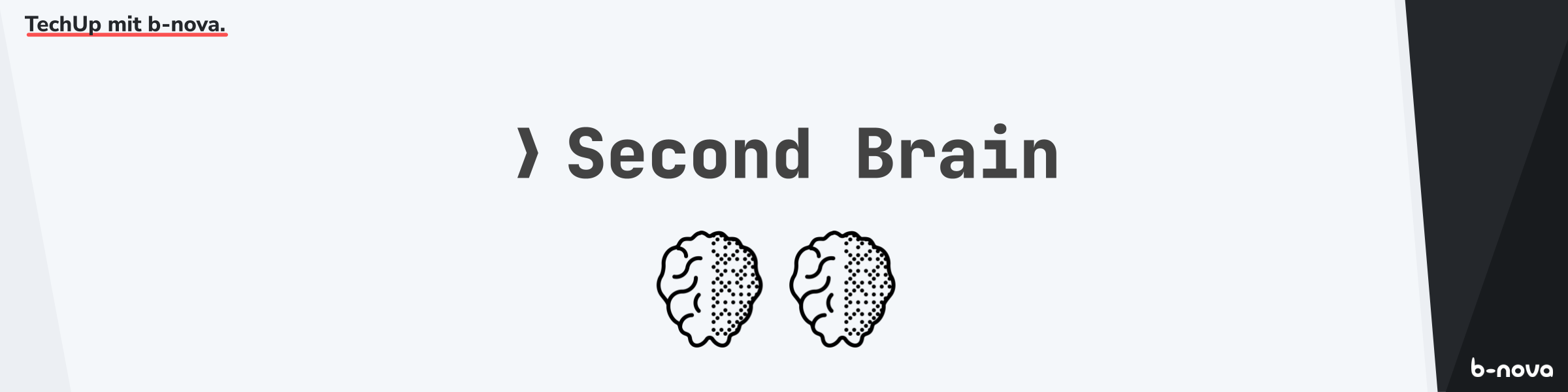
In the past year, 2022, there was a lot to discuss, especially in the tech world. Is there a need for a replacement for Twitter as a marketplace of ideas? Will an API connection to ChatGPT perhaps only support the work of developers or even completely replace it? Are cheat sheets indispensable for the daily handling of tasks? I am aware that this topic only represents a small sub-area of the topics that were on everyone’s lips last year. But I want to get to the common denominator of these topics; there is another topic that came up in 2022 and is still in its infancy, I’m talking about the Second Brain.
Building a Second Brain 🤓🧠
In June 2022, a non-fiction book was published that managed to make big waves in the tech scene. With “Building a Second Brain: A Proven Method to Organize Your Digital Life and Unlock Your Creative Potential”, Tiago Forte initiated a discussion on how to deal with the ubiquitous information overload in the 21st century. According to the book, he himself was often confronted in his career with the circumstance of acquiring and ultimately remembering new things. After several attempts to get used to a given methodology, he iteratively developed his own methodology, which distilled the best aspects of previously established practices. In doing so, he was chosen by his colleague as the go-to place when it came to obtaining relevant information, such as what was recorded in the penultimate meeting on a decided agenda item.
Of course, you can read the book yourself and follow Forte’s entire development story. Individual key chapters from the book are now also available on the blog page of his own company Forte Labs at fortelabs.com. Based on this, you can decide whether you want to read the book separately or whether the information in the blog articles is sufficient. Basically, however, I would like to record the main points of Building a Second Brain in this TechUp and show how such a thing can be implemented in practice.
Brief summary of Building a Second Brain
The basic premise is that professional and private success is directly correlated with the ability to effectively absorb and reuse information. This means that the book assumes that the better you can structure, manage and ultimately find information again, the more you will be valued and in demand as a knowledge carrier. In addition, you know how to help yourself better when it comes to solving concrete problems.
The recipe for success of a digital archive can be derived from this basic premise. The idea is that you build your own digital information archive, a so-called Second Brain, in which practically all possible notes and information are stored. A characteristic feature of a Second Brain, and this as a distinguishing feature from more conventional Personal Knowledge Management solutions (PKM for short), is that in a Second Brain the individual information units are connected to each other and the network of information units can be visually processed and shared with other people. This has the advantage that the Second Brain introduces another dimension of linking, which gives the whole thing a structure. The information can thus be linked and searched using search terms, tokens and/or tags.
CODE Framework
In addition to the basic functionality of a Second Brain, the cataloging and processing of information, the use of a framework that defines the four basic components of a Second Brain is also advantageous. One of these frameworks is called CODE and stands as an acronym for Capture, Organize, Distill and Express.
-
Capture: It must be imperative to capture ideas as simply and as uncomplicated as possible (Capture). The effort to create a note must be close to zero so that information comes together at all. Exactly the idea that only comes to you in the shower must be able to be recorded immediately afterwards with the least possible effort.
-
Organize: Next, you need a system according to which you can organize, manage and structure the recorded information. A specific system is proposed, which can be summarized with the acronym PARA. I will introduce the PARA system in more detail in a moment.
-
Distill: After information has been recorded and systematically organized according to a given pattern, you need to have a mechanism by which the information can be enriched and the key messages further distilled so that added value can be created. This means a kind of follow-up in which you specifically improve and link the recorded information. This is a central step in generating usable information.
-
Express: Finally, the information must also be able to be shared with others. This means that you contextualize the information and prepare it visually as well as possible, so that ultimately a note becomes an information gold nugget that can be shared and used as desired.
PARA System
In the CODE framework, the PARA system with the components Project, Area, Resource and Archive was presented in the Organize component. I would now like to briefly break down these four types in order to show exactly how the information should be organized according to the Building a Second Brain book:
- Project: “Project” means that information contains a projection into the future, i.e. a kind of target state that should exist at a predefined point in time. So this is task-like information that can and should be clearly defined.
- Area: Area is an area that does not represent a clear target or target state, but rather further task areas. An area can be, for example, finances, purchases, blogging or similar.
- Resource: A resource is information that, regardless of projects or areas, represents a source of information and helps to equip a certain field of knowledge with resources. A resource could be: Machine Learning, Cloud Computing or Beer brewing.
- Archive: Archive is, as the name suggests, the archive of project, area or resource information units that are no longer relevant for day-to-day business. You should still keep these, but put them in an archived state so that the information can be properly distinguished.
What exactly is a Second Brain?
One might think that a Second Brain is simply a kind of Confluence or Wiki where you store business-relevant information on pages. To be fair, this impression is created by the fact that the idea of the Second Brain is a kind of knowledge management, just like a Wiki or Confluence does. But the idea of Second Brain goes a good two steps further. This is exactly what I would like to illustrate using an analogy to the brain.
Crystallized vs. fluid intelligence
In intelligence research, there is a psychometric concept of two complementary forms of intelligence: so-called crystallized intelligence and fluid intelligence. Crystallized intelligence refers to the knowledge a person has acquired over the course of their life and is based on facts, figures, and words. Fluid intelligence, on the other hand, refers to a person’s ability to solve complex problems by using their thinking skills, spatial thinking, and ability to abstract.
In relation to crystallized and fluid intelligence, the Second Brain system can help organize and structure the knowledge and information a person has accumulated over the course of their life. This can help make knowledge more accessible and retrievable, thus supporting crystallized intelligence. At the same time, the Second Brain system can also help improve a person’s fluid cognitive abilities by allowing them to link and combine ideas, concepts, and connections in new and creative ways.
Zettelkasten methodology
In German-speaking countries, there is a note-taking methodology known as Zettelkasten, which was made known by the German sociologist Niklas Luhmann. The Zettelkasten consists of a collection of physical or digital note cards on which information, ideas and thoughts are collected. These notes are then categorized, tagged and linked together to create a network of knowledge and information. In this way, the Zettelkasten can act as a kind of external memory and make it possible to organize, retrieve and further develop knowledge and information quickly and effectively.
A Second Brain is more than just a Wiki
- Zettelkasten: Backlinks, cross-referencing, linking.
- Evolution of ideas: From fluid to crystalline, from note to full-fledged knowledge gold nugget.
- CODE: Four key principles: Collect, Organize, Distill and Express.
- PARA: Divide information into four categories: Projects, Areas, Resources and Archives.
- Tags: Categorizing and connecting information with tags makes it easier to find information and allows you to find new relationships between information that would not have been possible without tags.
Second Brain Tools
Since the publication of the book Building a Second Brain, digital projects that have been redesigned have come back to the fore and have experienced a kind of revival thanks to the idea of the Second Brain. When researching the Second Brain topic in relation to existing solutions, it quickly became apparent how broad the landscape of solutions is and how nuanced one has to proceed in order to distill the advantages and disadvantages of all solutions.
I cannot provide an exhaustive list of all the tools for implementing and implementing a Second Brain here, but I would like to introduce a few luminaries that have a kind of best-breed status, or at least enjoy a level of awareness after which the discussion about the best Second Brain tool is oriented.
I have deliberately not included conventional note-taking or PKM solutions such as Google Notes, Apple Notes or Atlassian Wikis. Although these tools can be used well for incoming note-taking, they only provide limited functionality that is required for a Second Brain.
Tool #1: Emacs Org-Mode
Emacs Org-Mode is probably the oldest representative of Second Brain and has been used since the 90s.
Advantages
- Established mode that has been used for decades
- Comes with Emacs-typical keyboard chords
- Extremely many built-in features and org types
- Export to a variety of formats (PDF, HTML, Postscript, Markdown, EPUB, etc.)
- Git-based sync possible
Disadvantages
- Org format similar to Markdown, but not quite
- Only usable with Emacs
- No web experience out-of-the-box
- Sync either via plugin or manually
- No API
Tool #2: Emacs Roam-Mode
Emacs Roam mode was first released in 2020 and offers a note-taking and knowledge management solution for Emacs that is based on graph theory and allows you to create and link notes.
Advantages
- Established mode that has been used for decades
- Comes with Emacs-typical keyboard chords
- Extremely many built-in features and org types
- Export to a variety of formats (PDF, HTML, Postscript, Markdown, EPUB, etc.)
- Git-based sync possible
- Extended with Second-Brain features based on ROAM (backlinks, topography, etc.)
Disadvantages
- Org format similar to Markdown, but not quite
- Only usable with Emacs
- No web experience out-of-the-box
- Sync either via plugin or manually
- No API
Tool #3: Roam
Roam uses a graph database to store information in a non-hierarchical structure and offers features such as bidirectional links, tags, and filters to facilitate navigation and access to information.
Advantages
- Markdown as format
- Graph database
- Relatively simple
- API access
- Relatively inexpensive
Disadvantages
- macOS / iOS-centric
- No web experience
Tool #4: Obsidian
Obsidian uses a Markdown-based text file structure and offers features such as bidirectional links, tags, and filters to facilitate navigation and access to information.
Advantages
- Native client, iOS client
- Virtually no waiting times, as everything is local
- Markdown as GoTo format
- Official cloud synchronization
- Git-based synchronization possible
- Relatively barebone
Disadvantages
- Relatively barebone
- No web experience out-of-the-box
- Many plugins, but 3rd party
- No API
Tool #5: Notion
Notion uses a block structure that allows users to create and link different types of content such as text, lists, tables, calendars, databases, and more. It also offers features such as tags, filters, and search to facilitate access to information and supports collaboration by allowing users to edit and share documents and projects together.
Advantages
- Complete web experience out-of-the-box
- Native client, iOS client
- Official cloud synchronization
- Offers many organizational and project-related features, especially compared to Obsidian
- API built-in
Disadvantages
- Closed-source note format, not exportable
- Editing depends on availability of the web service
- Rather expensive
Tool #6: Taskade
Taskade offers a variety of features, including checklists, mind maps, calendars, project plans, and team communication. Users can use tags, color coding, and comments, among other things, to organize and prioritize their work.
Advantages
- New kid on the block
- Native client, iOS client
- Complete web experience out-of-the-box
Disadvantages
- Closed-source note format, not exportable
- Editing depends on availability of the web service
Conclusion
A Second Brain is an excellent way to organize and store knowledge and experience. It can help you learn and work more effectively by making information quickly accessible and easy to search. Another advantage is that a Second Brain can help generate and structure ideas and creative thoughts.
I believe that a Second Brain is an extremely useful tool that everyone should use. It helps to consolidate and store knowledge, it provides a platform for creative ideas and thoughts, and it allows you to work faster and more effectively. Overall, a Second Brain is a valuable investment in your own mental health and productivity.
We are currently testing the benefits of a Second Brain ourselves in the professional context of b-nova and are excited to see what long-term results it enables. Stay tuned! 🙌
Further links and resources
Building a Second Brain: An Overview | Forte Labs
Building a Second Brain: The Illustrated Notes | Maggie Appleton
Build a Second Brain in Emacs | Systemcrafters
Building a Second Brain Review and Complete Guide
This techup has been translated automatically by Gemini